Checklist for Setting Up Casting Automation
Streamline your casting submissions with automation tips and tools to maximize opportunities and save time.

Automating your casting submissions can save you hours each week and significantly increase your applications. Here’s how to get started quickly:
- Update Your Profiles: Refresh headshots, resumes, and demo reels on Casting Networks and Actors Access.
- Organize Your Files: Use clear file names and ensure formats meet platform requirements (e.g., JPG, PDF, MP4).
- Set Preferences: Define role types, locations, and union status to focus on the right opportunities.
- Link Accounts: Connect your casting profiles to automation tools like CastmeNow.
- Test Automation: Run sample submissions to ensure filters and uploads work as intended.
- Monitor Results: Check weekly stats, adjust filters, and update materials to improve callback rates.
Subscription Plans:
- Basic Plan ($5/month): 150 submissions/month, up to 5 roles daily, 2-hour processing.
- Unlimited Plan ($12/month): Unlimited submissions, instant processing, all platform connections.
Start with these steps to simplify your casting process and focus on landing more roles.
Castmagic Workflow Tutorial
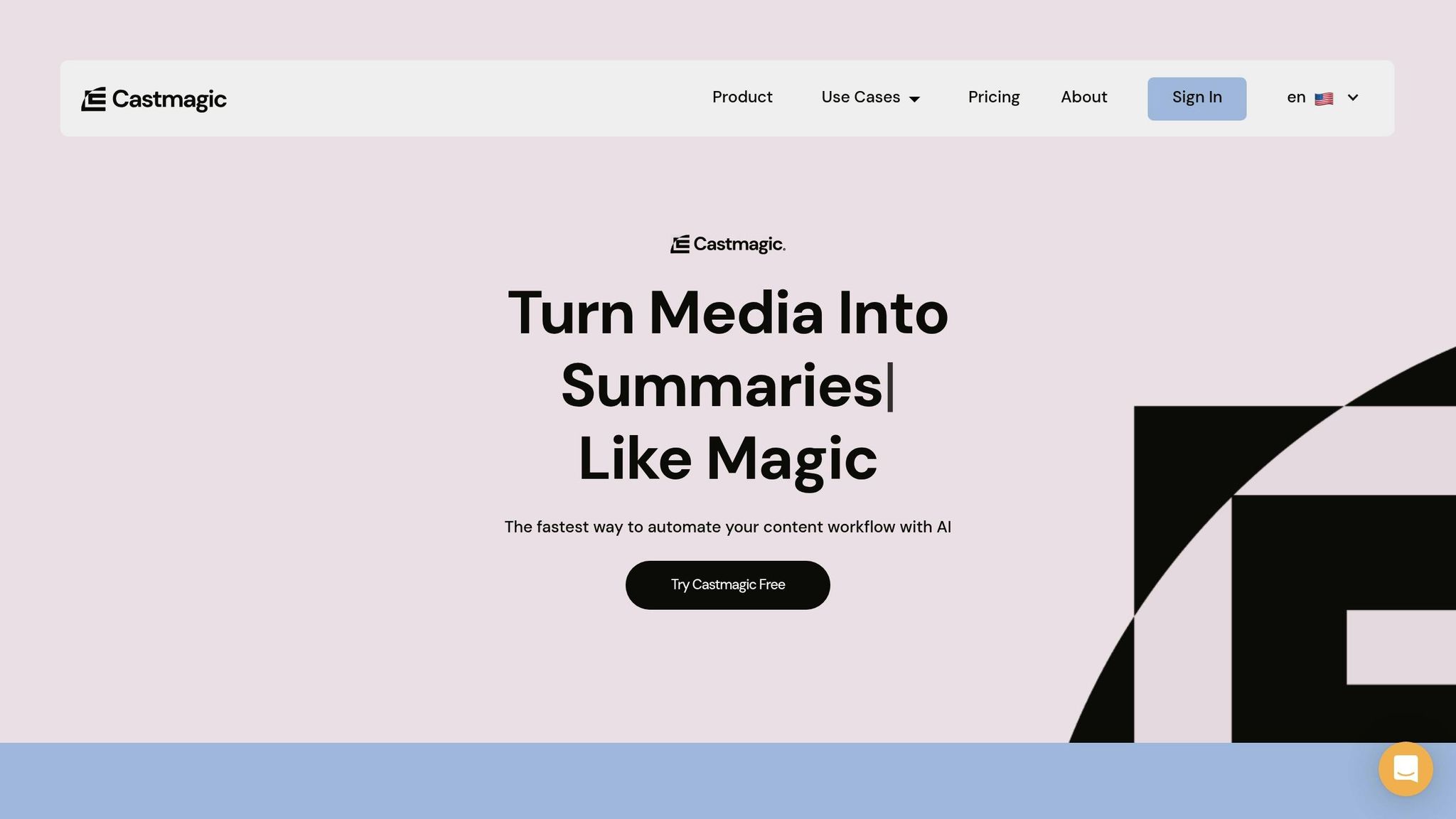
Before You Start
Get organized with the right materials and criteria to focus on the roles you want.
Update Your Casting Profiles
Make sure your profiles on Casting Networks and Actors Access are current. Here's what to check:
- Media assets: Upload updated headshots and demo reels.
- Resume: Add your latest credits and training.
- Union status: Ensure it's accurate and visible.
Organize Your Files
Keep your files neat and easy to identify:
- Use clear file names like
Headshot_FirstLast.jpgorResume_FirstLast.pdf. - Follow platform requirements: JPG/PNG for images, MP4 for videos, and PDF for documents.
Define Your Preferences
Narrow your focus by setting clear role and location criteria:
- Role preferences: Character types, union status, or other specifics.
- Location preferences: Define a radius or specific areas you're willing to work in.
Once you're set, connect your casting accounts to streamline the process.
Setting Up Automation
Link Your Casting Accounts
Once your profiles and files are ready, it's time to connect your casting services and enable automation. CastmeNow allows secure integration with both platforms. Head to Account Settings, click Connect Platforms, enter your credentials for each service, and confirm the connections are active.
- The Basic Plan lets you link up to two platforms.
- The Unlimited Plan gives you access to all integrations.
After linking, decide which roles you want CastmeNow to submit for on your behalf.
Set Your Filters
Fine-tune your automated submissions by setting up specific filters. These can include:
- Union status, character type, measurements, and required media
- Submission timing, location range, project type, and minimum pay
Detailed filters help ensure you're only submitting for roles that are the right fit, saving you time and effort.
Test Your Setup
Before fully activating automation, test your setup to ensure everything is working smoothly:
- Submit a sample role to check filters and media uploads.
- Review the first batch of automated submissions to confirm they match your preferences and receive proper confirmations.
- Adjust your preferences or media selections if needed to improve results.
Once you're satisfied, activate full automation and let CastmeNow handle your casting submissions efficiently.
CastmeNow documentation: Linking Casting Networks and Actors Access accounts; plan connection limits.
Managing Your Results
Keep an Eye on Your Stats
Once automation is running, it's time to monitor your results. Check your CastmeNow dashboard weekly to see which roles and categories are bringing in the best outcomes.
Adjust Your Settings as Needed
Make changes to your filters if you notice callback rates shifting, submissions slowing down, or if you've updated your headshots, skills, or credits.
Boost Your Success Rate
Use your submission data to fine-tune your approach:
- Refresh your profile and assets to align with roles that get the best responses.
- Choose media that showcases your standout performances.
- Tweak your filters to focus on the types of roles where you're seeing the most success.
"The site is working great! I've actually been overwhelmed with auditions from it and have recommended it to many friends." - Olivia
Using CastmeNow
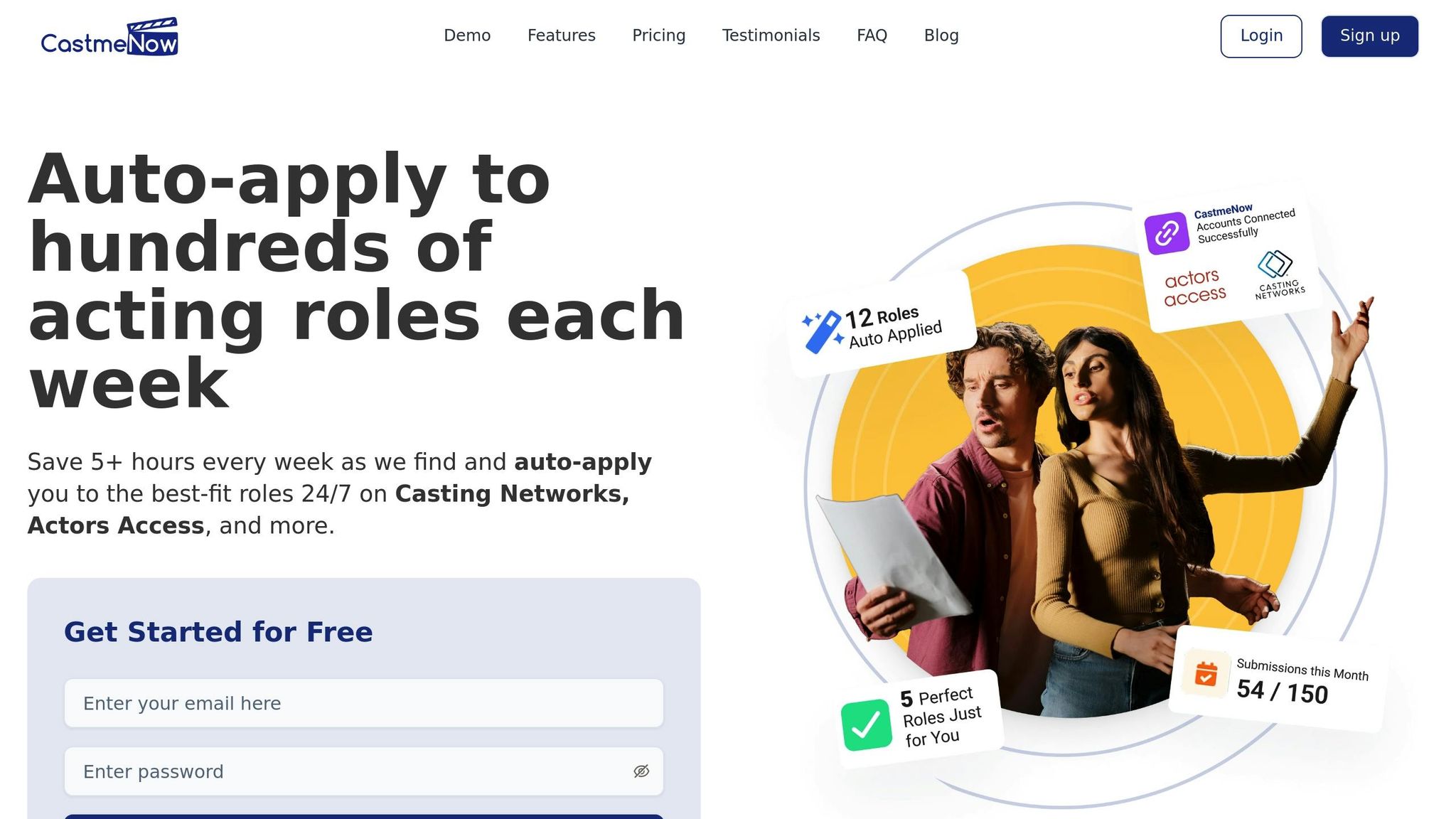
Once your filters and tests are set, you can dive into CastmeNow's main features to simplify your casting process.
Auto-Submit to Roles
CastmeNow takes the hassle out of casting by automatically submitting your profile to roles that match your criteria. It uses details like union status, measurements, media preferences, and role requirements to find the right opportunities across your linked casting platforms. Just choose the subscription plan that fits your audition needs and budget.
Subscription Plans
Your subscription works hand-in-hand with the filters you’ve set up, tailoring each auto-submission:
Basic Plan ($5/month):
- Submit to up to 5 roles daily
- Applications processed within 2 hours
- 150 submissions per month
- Connect up to 2 casting platforms
- Includes a 14-day free trial
Unlimited Plan ($12/month):
- No limit on role submissions
- Instant submissions as roles are posted
- Unlimited monthly submissions
- Connect to all supported platforms
- Includes a 14-day free trial and 20% off your first month
The Unified Profile Hub keeps your profile consistent by automatically syncing details from your linked casting accounts. This ensures your submissions are always up-to-date.
US Market Features
Designed with the US casting market in mind, CastmeNow works seamlessly with major platforms like Casting Networks and Actors Access.
"I just started acting last June. I don't even have professional headshots but with CastmeNow, I started getting background roles within a week."
- Daniel, New York City Actor
"I use CastmeNow to submit while I'm at work! Auto apply lets you relax and focus on working."
- Stephanie, Los Angeles Actor and Model
Fix Common Problems
If your initial tests show errors or less-than-ideal results, try these steps to troubleshoot:
Address Setup Problems
If automation isn't running smoothly, double-check your CastmeNow settings. Make sure your connected profiles are up to date and that your filters align with the roles you're targeting.
Stay Updated
Set aside time each week to review and refresh your media. Use this opportunity to assess performance metrics and stay informed about any new features or updates from CastmeNow.
Conclusion
CastmeNow transforms the tedious process of manual submissions into an automated, efficient system. With its Smart Auto-Apply feature, it ensures your submissions are targeted and active 24/7. Follow the outlined steps to keep things running smoothly.
For optimal results:
- Update your Casting Networks and Actors Access profiles regularly.
- Set clear role and media preferences.
- Monitor your submission stats consistently.
- Refresh your headshots, resumes, and reels as needed.
Revisit this checklist whenever you update your materials or adjust your goals to ensure your automation stays on track.

