How to Import Casting Data Across Platforms
Learn how to efficiently import casting data across platforms, streamline your applications, and enhance your acting opportunities with automation.

Importing casting data across platforms like Casting Networks and Actors Access can save you time, reduce errors, and help you stay on top of all opportunities. Here's how you can streamline the process:
- Why Import Data? Centralizing your casting profiles avoids missed opportunities and simplifies your workflow. Automation tools like CastmeNow can handle repetitive tasks, ensuring consistent and efficient applications.
- How CastmeNow Works: It connects to your casting accounts, matches roles based on preferences, and submits applications automatically 24/7.
- Preparation Steps: Ensure you have active accounts, use CSV files for data imports, and secure your accounts with strong passwords and two-factor authentication.
- Data Import Process: Export data from Casting Networks and Actors Access, then link your accounts to CastmeNow for seamless syncing.
- Post-Import Tips: Regularly review and update your profiles, fix sync issues, and adjust role preferences for better matches.
Want to save time and never miss a casting opportunity? Tools like CastmeNow automate the process, letting you focus on your acting career. Start with a free trial to see how it works.
Preparation Before Importing Data
Getting everything set up properly before importing your data can save you a lot of hassle later. Make sure you have all the necessary accounts, file formats, and security measures in place to ensure a smooth import into CastmeNow. Here's a breakdown of what you need to get started.
Required Accounts and Access
First, ensure you have active accounts with the casting platforms you'll be working with. These accounts should give you full access to casting breakdowns and submission features.
- Actors Access: Offers both free and premium options. The premium subscription, known as Actors Access Plus, costs $68 per year or $9.99 per month.
- Casting Networks: Also provides a free version, but the premium subscription ($29.99 per month or $299.90 per year) unlocks full data export capabilities.
Have your login credentials for Casting Networks, Actors Access, and CastmeNow ready. You'll need these credentials to authenticate and access your data during the import process. Keep your passwords secure but easily accessible since you may need to log in multiple times during setup.
File Types and Data Formats
Knowing which file formats work best is crucial for a smooth data import. The preferred format for CastmeNow is CSV. While the platform also supports XLS/XLSX and properly delimited TXT files, converting to CSV is recommended if you encounter any issues. Make sure the first row of your file contains field names to ensure proper data mapping.
Some systems also support XML files for data exchange, though these may require extra steps and effort.
A quick tip: Avoid editing CSV files in Excel, as this can sometimes cause formatting errors. Instead, use a text editor to make changes. Also, be aware that CSV files can use either commas or semicolons as delimiters, depending on your regional settings. In the U.S., comma-separated files are the standard.
Security and Privacy Setup
Protecting your personal and professional information during the import process is critical. Data security focuses on preventing unauthorized access and theft, while data privacy ensures your rights over your information are respected.
Here are some best practices:
- Use strong, unique passwords and store them securely with a password manager.
- Enable two-factor authentication for platforms like Casting Networks, Actors Access, and CastmeNow.
- Monitor account activity regularly and update your passwords immediately if you notice anything suspicious.
- Verify that the platform uses encryption for data transmission and storage before uploading sensitive information, such as your Social Security number or banking details.
If you're working with agents or managers who assist with your casting submissions, consider implementing role-based access controls. This ensures that only those who truly need access can manage your data. Regular security audits can also help keep your information safe.
Step-by-Step Data Import Instructions
Now that you’re ready, it’s time to export your casting data and move forward with integrating it into your system. These instructions will guide you through the process, starting with exporting data from your platforms.
Export Data from Casting Networks

Casting Networks doesn’t provide a straightforward “export all casting data” option. However, you can still retrieve schedule-related details through their reports system. Here’s how:
- Log into your account and head to the Reports tab.
- From the "Report Type" dropdown, select Schedule.
- Choose the specific project and schedule you want to export.
- Click View Report to generate the report, then hit the Download CSV button at the top of the page to save the file.
Keep in mind that this CSV file will only include schedule data. For full integration, you’ll need to link your account directly to the platform for seamless syncing.
Export Data from Actors Access
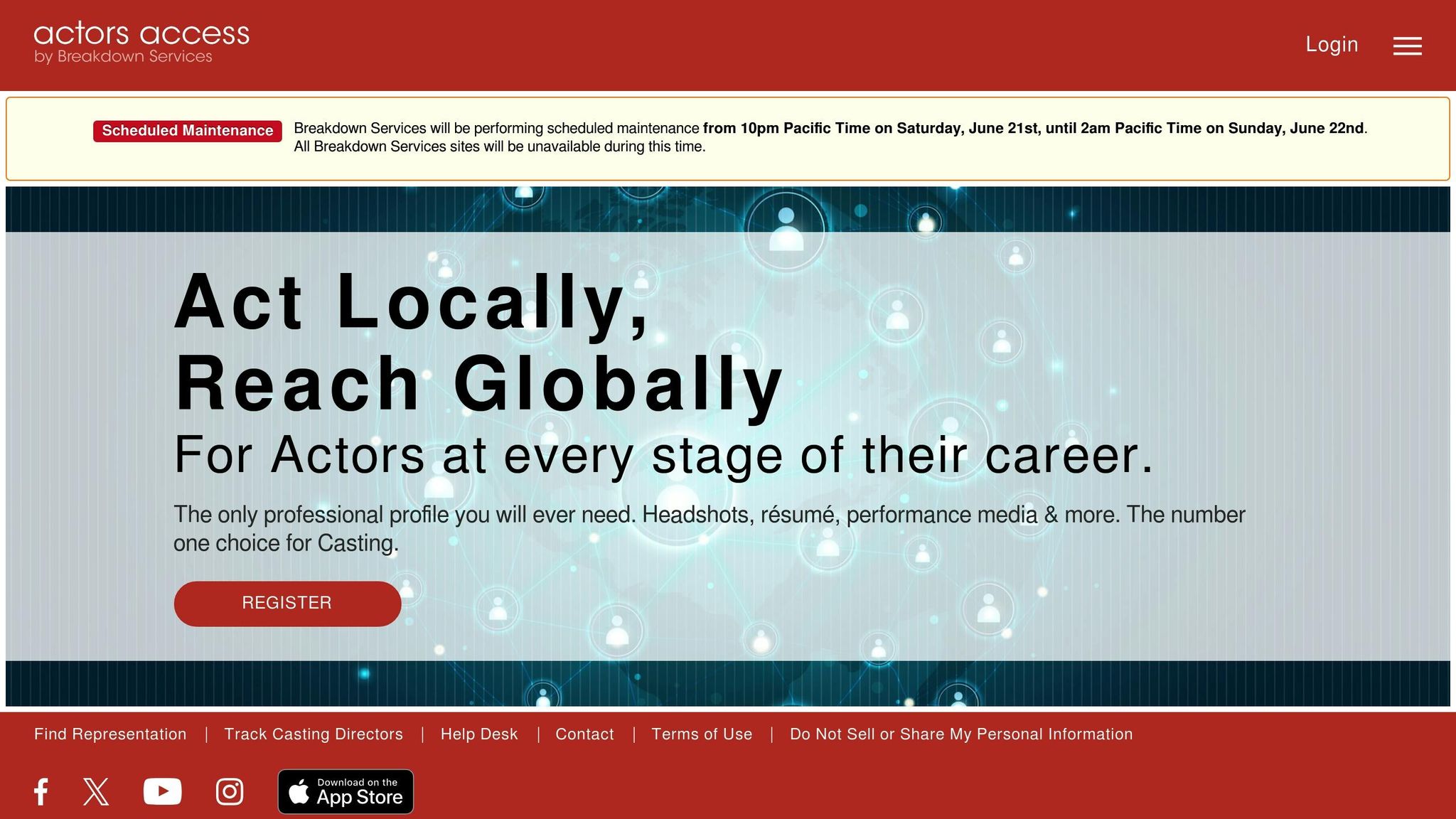
Actors Access uses Eco Cast to handle audition media and actor details. Instead of downloading files, you’ll use the clipboard feature to organize and transfer data. Follow these steps:
- Log into your account and navigate to the "Eco Cast" dropdown.
- Select My Eco Casts and click on the desired project’s title to open it.
- Inside the project, go to the Attached Actors tab to filter actors based on criteria like videos, roles, or agencies.
- Choose the actors you want to transfer by clicking the grey checkmark next to their photos.
- Once selected, click Copy to Clipboard in the top-right corner. You’ll be prompted to either replace or append the clipboard data.
To transfer the data, paste it into an existing Eco Cast by selecting “Paste” from the clipboard box. Alternatively, you can create a new Eco Cast by clicking Start New, entering the project details, and pasting your selection.
Import Files into CastmeNow
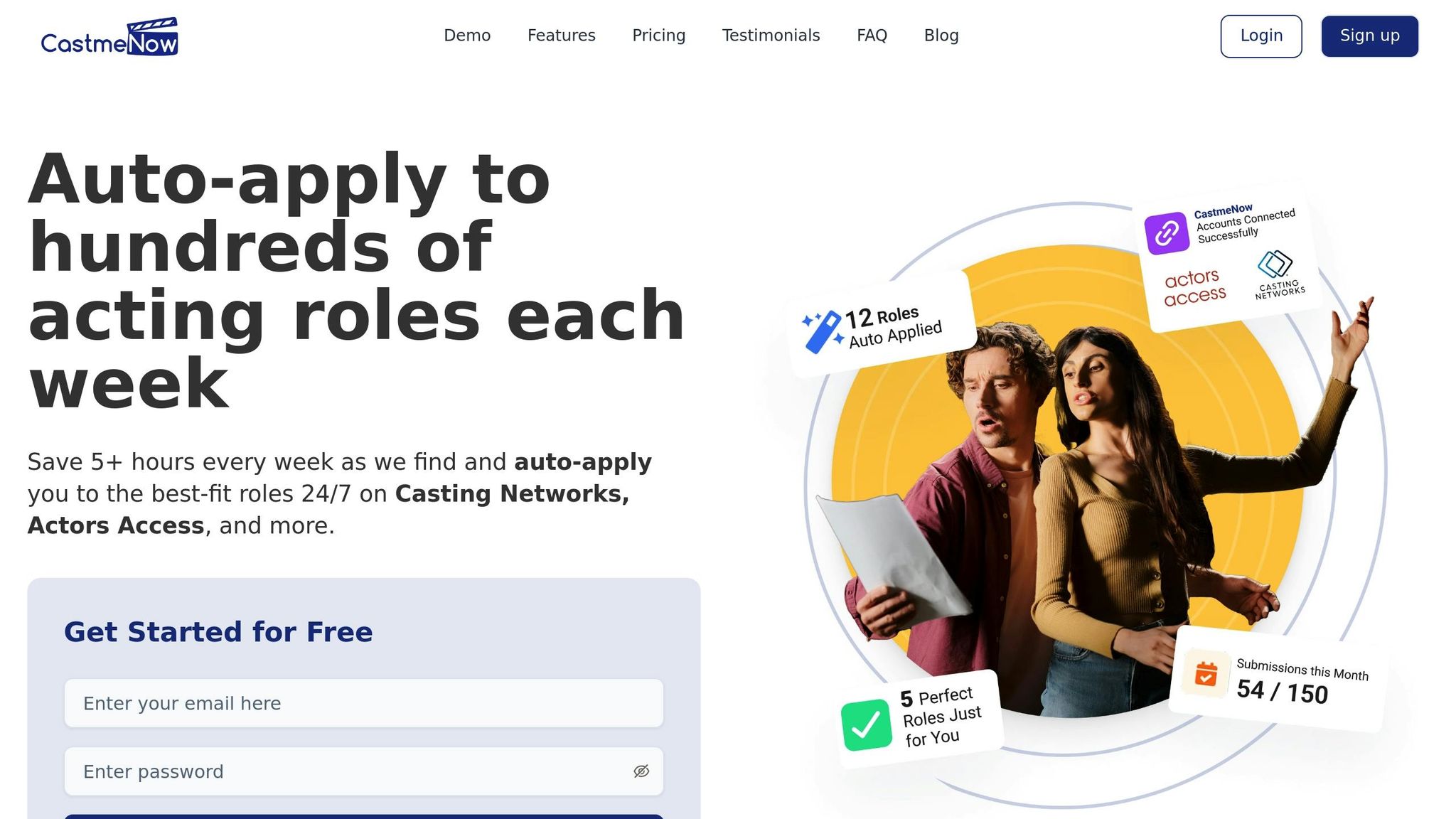
To streamline the process, link your Casting Networks and Actors Access accounts directly to CastmeNow. Once linked, the platform will automatically sync your casting data.
You can further refine your experience by setting role preferences within CastmeNow. Doing so helps the matching algorithm align casting opportunities with your specific interests. The system will continuously update your dashboard with new casting calls as your connected accounts sync.
Fix Common Import Problems
After importing your data, you might encounter a few hiccups. Here’s how to tackle the most common issues:
- Account Connection Problems: If CastmeNow struggles to connect to your Casting Networks or Actors Access accounts, double-check your login credentials. Ensure that two-factor authentication isn’t causing interference. Sometimes, logging out and back in can refresh authentication tokens and fix the issue.
- Incomplete Syncs: Missing profile details are often the culprit behind incomplete syncs. Before linking your accounts, review your profiles to ensure all necessary fields - like headshots and contact information - are filled out. Missing details can disrupt the matching process.
- Role Matching Issues: If the platform isn’t suggesting relevant opportunities, make sure your CastmeNow preferences align with your casting profile. Inconsistent settings can throw off the matching algorithm. Update your preferences as needed or reach out to CastmeNow support for further assistance.
Set Up Data Integration in CastmeNow
Once you've imported your casting data, CastmeNow puts it to work, streamlining your role-matching process and automating your casting workflow. The platform personalizes the experience, making it easier to connect with the right opportunities.
Data Mapping and Role Matching
After importing your data, the next step is integrating it into CastmeNow’s matching system. The platform uses advanced mapping techniques to align your casting information with its internal algorithms. It organizes your profile details into categories, allowing the system to efficiently process factors like headshot preferences, geographic availability, and more.
When you connect your profiles from Casting Networks and Actors Access, CastmeNow links your input data with its role-matching outputs. This means the platform can automatically match your profile to relevant casting calls without extra effort on your part.
The system evaluates your data through its mapping functions, taking into account details like your age range, location, special skills, and past casting experiences. This ensures that every piece of information you provide contributes to better role matches.
Customize Settings for Better Results
The real advantage of CastmeNow lies in its ability to tailor your preferences for more precise matches. Once your data is integrated, spend some time fine-tuning your role preferences within the platform. Beyond the basic details from your casting profiles, you can specify the types of projects you’re most interested in.
You can adjust settings like location and project type to narrow down opportunities that align with your career goals. Additionally, you can refine role-specific criteria, such as character types, wardrobe needs, or unique skills. For instance, if you have experience in stunts, musical theater, or specific accents, make sure to highlight these in your preferences. This customization ensures that you’re prioritizing casting calls that truly fit your abilities and interests.
Keep Data Accurate
For CastmeNow’s automation to work effectively, keeping your data accurate is key. Inconsistent or outdated information can disrupt the process, so it’s essential to maintain up-to-date profiles on platforms like Casting Networks and Actors Access. Ensure your details - such as acting experience, special skills, and availability - are consistent across all platforms.
To prevent data from becoming outdated, review and update your profiles regularly. This includes verifying contact information, updating availability dates, and ensuring your headshots are current. If you notice any discrepancies in your CastmeNow dashboard, check your account connections and re-authenticate if needed. Regular updates and consistent data help maximize the platform’s ability to match you with the best casting opportunities. Accurate information ensures the system works for you, not against you, saving time and effort.
Manage and Export Data in CastmeNow
Once you've integrated your casting data, CastmeNow provides tools to help you review, update, and back up your information efficiently.
Update and Review Imported Data
The CastmeNow dashboard organizes all your imported casting data in one place, pulling in details from platforms like Casting Networks and Actors Access. This centralized view makes it easier to spot outdated information or inconsistencies.
Make it a habit to review and update your headshots, contact details, and availability at least once a month. CastmeNow automatically syncs updates from your original casting profiles, so changes you make there - such as adding new skills or booking roles - will reflect during the next sync cycle.
The platform also flags potential issues, like missing information or conflicting details across accounts. For example, if your age range isn't consistent between platforms, CastmeNow will highlight the discrepancy and prompt you to align the information. Resolving these alerts quickly can help avoid potential disruptions.
If you've made significant updates - like adding a new reel, changing your representation, or updating credits - you can manually refresh your data connections. Just head to your account settings and select "Refresh Data" to pull in the latest updates from connected platforms.
After ensuring your data is current, it's a good idea to back it up regularly.
Export Data for Backups
CastmeNow makes it easy to create backups of your casting data and application history. These backups are invaluable for maintaining personal records, sharing information with agents, or switching between management systems.
You can export data in various formats, including CSV, PDF, and Excel files:
- CSV: Ideal for importing data into other software.
- PDF: Perfect for creating professional reports.
- Excel: Great for flexible data analysis and record-keeping.
To back up your data, go to the "Data Export" section in your account settings. From there, you can choose to export specific data sets - like application history, role matches, or profile details - or generate a complete export. Full exports include all your casting data, application logs, and performance analytics, delivered via a secure download link.
For added convenience, you can schedule automatic exports on a monthly or quarterly basis. This feature ensures you always have an up-to-date backup without needing to remember to do it manually. The system will notify you when your scheduled backup is ready for download.
If you collaborate with agents or managers, CastmeNow's reporting tools can generate detailed summaries of your application activity, response rates, and booking stats. These reports can be a valuable resource for career planning and discussions with your representation.
Long-Term Data Management Tips
Maintaining accurate and organized data over the long term can significantly improve your casting process. Here are some strategies to keep your data in top shape:
- Assign responsibilities: Decide who manages updates for each platform - whether it's you or your agent - to avoid conflicting information.
- Conduct regular audits: Periodically check for errors or outdated details. Confirm that your special skills, wardrobe sizes, and availability reflect your current status, and remove old credits or skills that no longer apply.
- Monitor performance: Use CastmeNow's analytics to see how profile changes impact your match rates and application success. This insight can help you fine-tune your profiles for better results.
- Set data retention policies: Decide how long to keep different types of information. For instance, you might keep successful application records indefinitely but archive older, less relevant data to maintain system performance.
- Automate processes: Leverage tools like calendar integrations to keep your availability updated or connect your headshot management system to ensure your latest photos appear across platforms.
Finally, revisit your data management practices regularly. As your career grows and industry standards shift, your approach to managing casting data should evolve too. What works for a newcomer may not suit someone with extensive credits and representation. Adjust your strategy to align with both your current needs and future ambitions.
Conclusion and Key Points
Automated casting data management is changing the way actors approach their careers. Casting websites are now reshaping how talent connects with opportunities, and automating data management can save time while improving efficiency.
In short, features like automated data import and smart role matching can make casting operations smoother and more effective.
How CastmeNow Enhances Casting Workflows
With streamlined data imports as its foundation, automation takes casting applications to the next level. CastmeNow tackles one of the biggest challenges for actors: managing time. By automating the application process across platforms like Casting Networks and Actors Access, you can dedicate more energy to honing your craft, attending auditions, and networking within the industry.
The platform’s intelligent role-matching feature ensures that your applications align with your skills and preferences. Plus, its 24/7 automation means you’ll never miss out on roles posted outside standard business hours. CastmeNow monitors your connected casting profiles, applies to suitable roles, and keeps your data consistent across platforms, giving you more time to focus on career growth.
Additionally, the platform provides analytics and insights to help you identify which types of roles generate the best responses. This data allows you to refine your submission strategy, eliminating much of the trial and error from the process. The result? A faster, more efficient way to get started and stay competitive.
Getting Started with CastmeNow
Getting started with CastmeNow is simple and risk-free. The platform offers a free 30-day trial with full access to all features - no credit card required.
During the trial, you can explore the Basic Plan (up to 10 applications daily for $3/month) or the Unlimited Plan (unlimited daily applications and advanced analytics for $8/month). This trial period gives you the chance to see firsthand how automation can align with your career goals and application needs.
The setup is straightforward: connect your existing casting profiles, set your role preferences, and let CastmeNow handle the rest. Within days, you’ll notice how much time you’re saving while potentially increasing the volume and consistency of your applications.
Whether you’re just starting out and building your first casting profiles or you’re a seasoned actor juggling multiple subscriptions, CastmeNow’s automation can simplify your workflow. It integrates seamlessly with the platforms you already use, helping you streamline your casting process. Start your free trial today and take the first step toward a more efficient career approach.
FAQs
What are the key advantages of using CastmeNow to manage casting data from different platforms?
CastmeNow simplifies the way casting data is managed by integrating with popular platforms like Casting Networks and Actors Access. It takes care of automating role submissions, aligning opportunities with your preferences, and making sure you're consistently applying for the right roles - day and night.
By cutting down on time-consuming tasks and eliminating manual work, CastmeNow lets actors dedicate more energy to honing their craft while boosting their chances of landing the perfect role.
How does CastmeNow protect my casting data during the import process?
When it comes to protecting your casting information, CastmeNow doesn’t cut corners. The platform employs secure encryption protocols, like SSL/TLS, to shield your data from prying eyes during transfers. This ensures your information stays safe while it’s on the move.
Beyond encryption, CastmeNow enforces strict access controls, meaning only authorized users have permission to handle your data. On top of that, the platform adheres to industry standards for data storage and continuously updates its security measures to stay ahead of potential threats. With these precautions in place, your casting data is not just imported - it’s protected every step of the way.
What should I do if my data isn’t syncing or roles aren’t matching correctly on CastmeNow?
If you're running into trouble with data syncing or role matching on CastmeNow, there are a few steps you can take to resolve the issue.
Start by double-checking your profile details and role preferences. Make sure everything is accurate and fully filled out, as incomplete or incorrect filters can affect how roles are matched to your profile.
Next, take a look at your sync settings and ensure your internet connection is stable. A weak or disrupted network can interfere with the syncing process. If the problem doesn’t go away, try refreshing your profile data or reconnecting your casting profiles to the platform.
To keep things running smoothly, regularly update your preferences and maintain a steady connection. If the issue still persists, don’t hesitate to contact CastmeNow support - they’re there to help!

